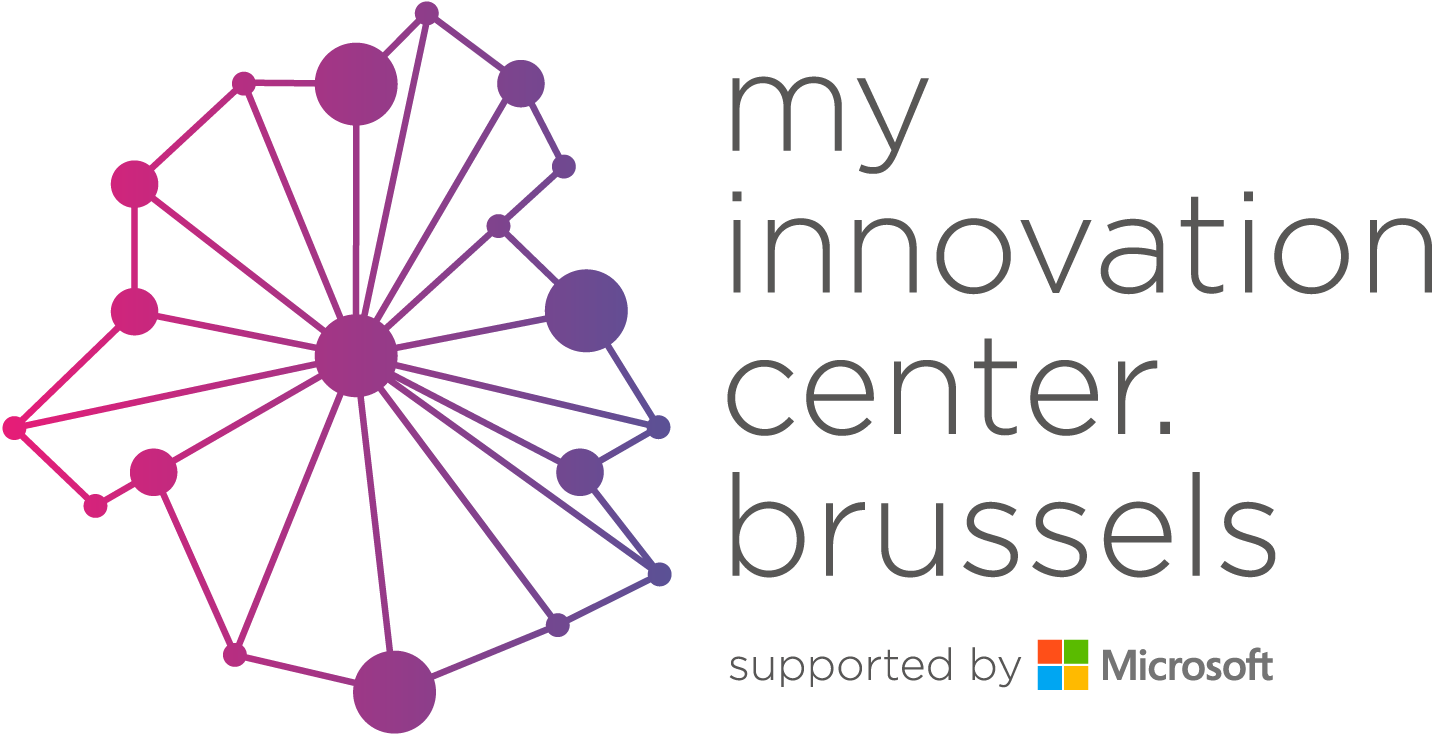Register to a Test Session and take part in our Prototyping Internship!
Follow the links below and register to the test session that suits you the best! You can only register once so make sure you pick the right session right away. If necessary, get in touch with us!
All the tests will take place at Rue Montoyerstraat 51, 1000 Brussels.
- Test session #1 on 22nd September 2020, from 9.30 am to 2 pm
- Test session #2 on 28th September 2020, from 9.30 am to 2 pm
- Test session #3 on 7th October 2020, from 9.30 am to 2 pm
- Test Session #4 on 7th October 2020, from 2.00 pm to 6 pm
- Test session #5 on 15th October 2020, from 9.30 am to 2 pm
- Test Session #6 on 15th October 2020, from 2.00 pm to 6 pm
- Test session #7 on 20th October 2020, from 9.30 am to 2 pm
- Test session #8 on 30th October 2020, from 9.30 am to 2 pm
Given the Covid-19 situation, the number of participants is limited to 7 per session. We’ll organize as many sessions as necessary. Hence, make sure to only book one seat and to free it up if you cannot attend the test any longer.
What is it?
These sessions are dedicated to IT Students from the Brussels Capital Region who are in the last year of their Bachelor . Those who will pass the test will be selected for the Prototyping Internship 2021.
Test format
You can only take part in one test session. These are 4-hour sessions split as follows :
- Welcome and introduction to the problematic - 15 min
- Making of a prototype (not finalized) expressing the solution - 3h30
- Individual interview and feedback with a coach - 15 min
- You can use the programming languages and development environment of your choice to develop the solution. During the internship, the projects will be focused on - but not limited to - Microsoft technologies.
Requirements
The candidates who have their own device running on W8/10 can download Visual Studio Essential for free here. (If you are used to another OS/development environment, you can use those for the test).
- Register your seat through Eventbrite.
- Download Visual Studio 15 on your computer.
- Download SQL Server Dev Edition on your computer.
- Bring 2 printed copies of your CV.